Evo log teksta:
Logfile of random's system information tool 1.06 (written by random/random)
Run by PC Office at 2009-09-18 11:59:57
Microsoft Windows XP Professional Service Pack 2
System drive C: has 23 GB (78%) free of 30 GB
Total RAM: 1015 MB (69% free)
Logfile of Trend Micro HijackThis v2.0.2
Scan saved at 12:00:02, on 18.09.2009
Platform: Windows XP SP2 (WinNT 5.01.2600)
MSIE: Internet Explorer v6.00 SP2 (6.00.2900.2180)
Boot mode: Normal
Running processes:
C:\WINDOWS\System32\smss.exe
C:\WINDOWS\system32\winlogon.exe
C:\WINDOWS\system32\services.exe
C:\WINDOWS\system32\lsass.exe
C:\WINDOWS\system32\svchost.exe
C:\WINDOWS\System32\svchost.exe
C:\WINDOWS\system32\spoolsv.exe
C:\Program Files\ESET\ESET NOD32 Antivirus\ekrn.exe
C:\Program Files\Java\jre6\bin\jqs.exe
C:\WINDOWS\Explorer.EXE
C:\Program Files\Java\jre6\bin\jusched.exe
C:\Program Files\ESET\ESET NOD32 Antivirus\egui.exe
C:\Program Files\Vypress Chat\VyChat.exe
C:\Documents and Settings\PC Office\Desktop\RSIT.exe
E:\PC Office.exe
R1 - HKLM\Software\Microsoft\Internet Explorer\Main,Default_Page_URL =
http://go.microsoft.com/fwlink/?LinkId=69157
R1 - HKLM\Software\Microsoft\Internet Explorer\Main,Default_Search_URL =
http://go.microsoft.com/fwlink/?LinkId=54896
R1 - HKLM\Software\Microsoft\Internet Explorer\Main,Search Page =
http://go.microsoft.com/fwlink/?LinkId=54896
O2 - BHO: Adobe PDF Reader Link Helper - {06849E9F-C8D7-4D59-B87D-784B7D6BE0B3} - C:\Program Files\Common Files\Adobe\Acrobat\ActiveX\AcroIEHelper.dll
O2 - BHO: Java(tm) Plug-In 2 SSV Helper - {dbc80044-a445-435b-bc74-9c25c1c588a9} - C:\Program Files\Java\jre6\bin\jp2ssv.dll
O2 - BHO: JQSIEStartDetectorImpl - {e7e6f031-17ce-4c07-bc86-eabfe594f69c} - C:\Program Files\Java\jre6\lib\deploy\jqs\ie\jqs_plugin.dll
O4 - HKLM\..\Run: [Adobe Reader Speed Launcher] "C:\Program Files\Adobe\Reader 8.0\Reader\Reader_sl.exe"
O4 - HKLM\..\Run: [SunJavaUpdateSched] "C:\Program Files\Java\jre6\bin\jusched.exe"
O4 - HKLM\..\Run: [egui] "C:\Program Files\ESET\ESET NOD32 Antivirus\egui.exe" /hide /waitservice
O4 - HKLM\..\Run: [MSConfig] C:\WINDOWS\pchealth\helpctr\Binaries\MSCONFIG.EXE /auto
O4 - HKCU\..\Run: [AdobeUpdater] "C:\Program Files\Common Files\Adobe\Updater5\AdobeUpdater.exe"
O4 - HKCU\..\Run: [DriverUpdaterPro] C:\Program Files\iXi Tools\Driver Updater Pro\DriverUpdaterPro.exe -t
O4 - HKCU\..\Run: [RegistryCleanerPro] C:\Program Files\iXi Tools\Registry Cleaner Pro\RegistryCleanerPro.exe -t
O4 - HKUS\S-1-5-18\..\Run: [CTFMON.EXE] C:\WINDOWS\system32\CTFMON.EXE (User 'SYSTEM')
O4 - HKUS\.DEFAULT\..\Run: [CTFMON.EXE] C:\WINDOWS\system32\CTFMON.EXE (User 'Default user')
O4 - Global Startup: Vypress Chat StartUp.lnk = ?
O8 - Extra context menu item: E&xport to Microsoft Excel - res://C:\PROGRA~1\MICROS~2\Office12\EXCEL.EXE/3000
O9 - Extra button: Research - {92780B25-18CC-41C8-B9BE-3C9C571A8263} - C:\PROGRA~1\MICROS~2\Office12\REFIEBAR.DLL
O9 - Extra button: Messenger - {FB5F1910-F110-11d2-BB9E-00C04F795683} - C:\Program Files\Messenger\msmsgs.exe
O9 - Extra 'Tools' menuitem: Windows Messenger - {FB5F1910-F110-11d2-BB9E-00C04F795683} - C:\Program Files\Messenger\msmsgs.exe
O11 - Options group: [java_sun] Java (Sun)
O16 - DPF: {6414512b-b978-451d-a0d8-fcfdf33e833c} (WUWebControl Class) -
http://update.microsoft.com/wi...t/wuweb_site.cab?1252577574496
O17 - HKLM\System\CCS\Services\Tcpip\..\{3AFC7D47-7A77-4E15-83F0-BF1292A1F113}: NameServer = 192.168.10.2
O17 - HKLM\System\CS1\Services\Tcpip\..\{3AFC7D47-7A77-4E15-83F0-BF1292A1F113}: NameServer = 192.168.10.2
O17 - HKLM\System\CS2\Services\Tcpip\..\{3AFC7D47-7A77-4E15-83F0-BF1292A1F113}: NameServer = 192.168.10.2
O23 - Service: Background Intelligent Transfer Service (BITS) - Unknown owner - C:\WINDOWS\
O23 - Service: ESET HTTP Server (ehttpsrv) - ESET - C:\Program Files\ESET\ESET NOD32 Antivirus\EHttpSrv.exe
O23 - Service: ESET Service (ekrn) - ESET - C:\Program Files\ESET\ESET NOD32 Antivirus\ekrn.exe
O23 - Service: Java Quick Starter (javaquickstarterservice) - Sun Microsystems, Inc. - C:\Program Files\Java\jre6\bin\jqs.exe
O23 - Service: Automatic Updates (wuauserv) - Unknown owner - C:\WINDOWS\
--
End of file - 4005 bytes
======Registry dump======
[HKEY_LOCAL_MACHINE\SOFTWARE\Microsoft\Windows\CurrentVersion\Explorer\Browser Helper Objects\{06849E9F-C8D7-4D59-B87D-784B7D6BE0B3}]
Adobe PDF Reader Link Helper - C:\Program Files\Common Files\Adobe\Acrobat\ActiveX\AcroIEHelper.dll [2006-10-22 62080]
[HKEY_LOCAL_MACHINE\SOFTWARE\Microsoft\Windows\CurrentVersion\Explorer\Browser Helper Objects\{dbc80044-a445-435b-bc74-9c25c1c588a9}]
Java(tm) Plug-In 2 SSV Helper - C:\Program Files\Java\jre6\bin\jp2ssv.dll [2009-07-25 41760]
[HKEY_LOCAL_MACHINE\SOFTWARE\Microsoft\Windows\CurrentVersion\Explorer\Browser Helper Objects\{e7e6f031-17ce-4c07-bc86-eabfe594f69c}]
JQSIEStartDetectorImpl Class - C:\Program Files\Java\jre6\lib\deploy\jqs\ie\jqs_plugin.dll [2009-07-25 73728]
[HKEY_LOCAL_MACHINE\Software\Microsoft\Windows\CurrentVersion\Run]
"Adobe Reader Speed Launcher"=C:\Program Files\Adobe\Reader 8.0\Reader\Reader_sl.exe [2008-10-15 39792]
"SunJavaUpdateSched"=C:\Program Files\Java\jre6\bin\jusched.exe [2009-07-25 149280]
"egui"=C:\Program Files\ESET\ESET NOD32 Antivirus\egui.exe [2009-02-06 2021400]
"MSConfig"=C:\WINDOWS\pchealth\helpctr\Binaries\MSCONFIG.EXE [2007-07-27 158208]
[HKEY_CURRENT_USER\Software\Microsoft\Windows\CurrentVersion\Run]
"AdobeUpdater"=C:\Program Files\Common Files\Adobe\Updater5\AdobeUpdater.exe [2008-09-26 2356088]
"DriverUpdaterPro"=C:\Program Files\iXi Tools\Driver Updater Pro\DriverUpdaterPro.exe -t []
"RegistryCleanerPro"=C:\Program Files\iXi Tools\Registry Cleaner Pro\RegistryCleanerPro.exe -t []
[HKEY_LOCAL_MACHINE\software\microsoft\shared tools\msconfig\startupreg\hotkeyscmds]
C:\WINDOWS\system32\hkcmd.exe [2007-02-26 155648]
[HKEY_LOCAL_MACHINE\software\microsoft\shared tools\msconfig\startupreg\igfxtray]
C:\WINDOWS\system32\igfxtray.exe [2007-02-26 131072]
[HKEY_LOCAL_MACHINE\software\microsoft\shared tools\msconfig\startupreg\MSMSGS]
C:\Program Files\Messenger\msmsgs.exe [2004-08-04 1667584]
[HKEY_LOCAL_MACHINE\software\microsoft\shared tools\msconfig\startupreg\persistence]
C:\WINDOWS\system32\igfxpers.exe [2007-02-26 131072]
[HKEY_LOCAL_MACHINE\software\microsoft\shared tools\msconfig\startupreg\trialreset]
C:\WINDOWS\regx32.exe [2008-07-03 285327]
C:\Documents and Settings\All Users\Start Menu\Programs\Startup
Vypress Chat StartUp.lnk - C:\WINDOWS\Installer\{A1E1619F-036F-4176-8563-AA9E570113F0}\iconVCAdvertised.exe
[HKEY_LOCAL_MACHINE\SOFTWARE\Microsoft\Windows NT\CurrentVersion\Winlogon\Notify\igfxcui]
C:\WINDOWS\system32\igfxdev.dll [2007-02-26 204800]
[HKEY_LOCAL_MACHINE\Software\Microsoft\Windows\CurrentVersion\Policies\System]
"dontdisplaylastusername"=0
"legalnoticecaption"=
"legalnoticetext"=
"shutdownwithoutlogon"=1
"undockwithoutlogon"=1
[HKEY_CURRENT_USER\Software\Microsoft\Windows\CurrentVersion\Policies\explorer]
"NoDriveTypeAutoRun"=323
"NoDriveAutoRun"=67108863
"NoDrives"=0
[HKEY_LOCAL_MACHINE\Software\Microsoft\Windows\CurrentVersion\Policies\explorer]
"NoDriveAutoRun"=
"NoDriveTypeAutoRun"=
"NoDrives"=
[HKEY_LOCAL_MACHINE\system\currentcontrolset\services\sharedaccess\parameters\firewallpolicy\standardprofile\authorizedapplications\list]
"C:\WINDOWS\system32\sessmgr.exe"="C:\WINDOWS\system32\sessmgr.exe:*:Disabled:@xpsp2res.dll,-22019"
"C:\Program Files\Vypress Chat\VyChat.exe"="C:\Program Files\Vypress Chat\VyChat.exe:*:Disabled:Vypress Chat - network chat software"
[HKEY_LOCAL_MACHINE\system\currentcontrolset\services\sharedaccess\parameters\firewallpolicy\domainprofile\authorizedapplications\list]
"%windir%\system32\sessmgr.exe"="%windir%\system32\sessmgr.exe:*:enabled:@xpsp2res.dll,-22019"
======List of files/folders created in the last 1 months======
2009-09-18 11:59:57 ----D---- C:\rsit
2009-09-16 19:08:58 ----SHD---- C:\Config.Msi
2009-09-16 18:41:37 ----D---- C:\Program Files\iXi Tools
2009-09-15 09:01:32 ----SHD---- C:\RECYCLER
2009-09-14 10:17:50 ----D---- C:\Program Files\RZZO
2009-09-14 08:10:44 ----A---- C:\ComboFix.txt
2009-09-14 08:07:21 ----D---- C:\WINDOWS\temp
2009-09-13 16:22:15 ----D---- C:\ Metamorphosis IV
2009-09-11 09:06:37 ----A---- C:\WINDOWS\system32\MRT.exe
2009-09-10 12:14:34 ----D---- C:\WINDOWS\system32\SoftwareDistribution
2009-09-08 11:21:44 ----D---- C:\fdsaf
2009-09-08 11:02:19 ----A---- C:\WINDOWS\system32\javaws.exe
2009-09-08 11:02:19 ----A---- C:\WINDOWS\system32\javaw.exe
2009-09-08 11:02:19 ----A---- C:\WINDOWS\system32\java.exe
2009-09-08 10:51:47 ----A---- C:\WINDOWS\system32\tmp.txt
2009-09-08 10:51:41 ----A---- C:\rapport.txt
2009-09-08 10:36:45 ----A---- C:\WINDOWS\zip.exe
2009-09-08 10:36:45 ----A---- C:\WINDOWS\SWXCACLS.exe
2009-09-08 10:36:45 ----A---- C:\WINDOWS\SWSC.exe
2009-09-08 10:36:45 ----A---- C:\WINDOWS\SWREG.exe
2009-09-08 10:36:45 ----A---- C:\WINDOWS\sed.exe
2009-09-08 10:36:45 ----A---- C:\WINDOWS\PEV.exe
2009-09-08 10:36:45 ----A---- C:\WINDOWS\NIRCMD.exe
2009-09-08 10:36:45 ----A---- C:\WINDOWS\grep.exe
2009-09-08 10:35:37 ----D---- C:\WINDOWS\ERDNT
2009-09-08 10:35:23 ----D---- C:\Qoobox
2009-09-08 10:34:10 ----A---- C:\WINDOWS\ntbtlog.txt
2009-08-20 12:12:53 ----A---- C:\WINDOWS\avisplitter.INI
======List of files/folders modified in the last 1 months======
2009-09-18 12:00:01 ----D---- C:\WINDOWS\Prefetch
2009-09-18 11:19:43 ----D---- C:\Program Files\Mozilla Firefox
2009-09-18 06:53:42 ----SH---- C:\boot.ini
2009-09-18 06:53:42 ----A---- C:\WINDOWS\win.ini
2009-09-18 06:53:42 ----A---- C:\WINDOWS\system.ini
2009-09-17 20:10:42 ----A---- C:\WINDOWS\SchedLgU.Txt
2009-09-16 19:09:08 ----SHD---- C:\WINDOWS\Installer
2009-09-16 18:41:37 ----RD---- C:\Program Files
2009-09-16 18:31:13 ----HD---- C:\WINDOWS\inf
2009-09-15 09:03:49 ----D---- C:\WINDOWS\Help
2009-09-15 07:15:36 ----D---- C:\WINDOWS
2009-09-14 10:19:31 ----RSHDC---- C:\WINDOWS\system32\dllcache
2009-09-14 10:19:28 ----D---- C:\WINDOWS\system32
2009-09-14 10:19:23 ----D---- C:\WINDOWS\system32\CatRoot2
2009-09-14 08:10:46 ----D---- C:\WINDOWS\system32\drivers
2009-09-14 08:07:59 ----D---- C:\WINDOWS\system32\config
2009-09-14 08:06:49 ----D---- C:\WINDOWS\AppPatch
2009-09-14 08:06:47 ----D---- C:\Program Files\Common Files
2009-09-11 13:01:19 ----D---- C:\WINDOWS\system32\wbem
2009-09-11 13:01:18 ----A---- C:\WINDOWS\system32\PerfStringBackup.INI
2009-09-11 09:06:39 ----D---- C:\WINDOWS\Debug
2009-09-10 12:13:18 ----SD---- C:\WINDOWS\Downloaded Program Files
2009-09-10 12:13:18 ----D---- C:\WINDOWS\SoftwareDistribution
2009-09-08 11:58:39 ----D---- C:\WINDOWS\pss
2009-09-08 11:30:20 ----SHD---- C:\System Volume Information
2009-09-08 11:30:20 ----D---- C:\WINDOWS\system32\Restore
2009-09-08 11:02:08 ----D---- C:\Program Files\Java
2009-09-08 10:59:21 ----D---- C:\Documents and Settings\PC Office\Application Data\uTorrent
2009-09-08 10:34:28 ----D---- C:\Documents and Settings
2009-09-08 10:31:33 ----D---- C:\Documents and Settings\PC Office\Application Data\Orbit
2009-09-08 10:31:07 ----RSD---- C:\WINDOWS\Fonts
2009-08-28 14:19:27 ----D---- C:\downloads
2009-08-20 07:48:49 ----D---- C:\WINDOWS\Minidump
======List of drivers (R=Running, S=Stopped, 0=Boot, 1=System, 2=Auto, 3=Demand, 4=Disabled)======
R1 ehdrv;ehdrv; C:\WINDOWS\system32\DRIVERS\ehdrv.sys [2009-02-06 106208]
R1 epfwtdir;epfwtdir; C:\WINDOWS\system32\DRIVERS\epfwtdir.sys [2009-02-06 93336]
R1 intelppm;Intel Processor Driver; C:\WINDOWS\system32\DRIVERS\intelppm.sys [2007-07-27 36096]
R2 eamon;eamon; C:\WINDOWS\system32\DRIVERS\eamon.sys [2009-02-06 113448]
R3 HDAudBus;Microsoft UAA Bus Driver for High Definition Audio; C:\WINDOWS\system32\DRIVERS\HDAudBus.sys [2005-01-07 138752]
R3 ialm;ialm; C:\WINDOWS\system32\DRIVERS\igxpmp32.sys [2007-02-26 5700096]
R3 rootmodem;Microsoft Legacy Modem Driver; C:\WINDOWS\System32\Drivers\RootMdm.sys [2007-07-27 5888]
R3 RTL8023xp;Realtek 10/100/1000 PCI NIC Family NDIS XP Driver; C:\WINDOWS\system32\DRIVERS\Rtnicxp.sys [2006-12-14 85120]
R3 usbehci;Microsoft USB 2.0 Enhanced Host Controller Miniport Driver; C:\WINDOWS\system32\DRIVERS\usbehci.sys [2004-08-03 26624]
R3 usbhub;USB2 Enabled Hub; C:\WINDOWS\system32\DRIVERS\usbhub.sys [2004-08-03 57600]
R3 USBSTOR;USB Mass Storage Driver; C:\WINDOWS\system32\DRIVERS\USBSTOR.SYS [2004-08-03 26496]
R3 usbuhci;Microsoft USB Universal Host Controller Miniport Driver; C:\WINDOWS\system32\DRIVERS\usbuhci.sys [2004-08-03 20480]
S3 catchme;catchme; \??\C:\ComboFix\catchme.sys []
S3 rtl8139;Realtek RTL8139(A/B/C)-based PCI Fast Ethernet Adapter NT Driver; C:\WINDOWS\system32\DRIVERS\RTL8139.SYS [2004-08-04 20992]
S3 STHDA;SigmaTel High Definition Audio CODEC; C:\WINDOWS\system32\drivers\sthda.sys []
S3 usbprint;Microsoft USB PRINTER Class; C:\WINDOWS\system32\DRIVERS\usbprint.sys [2004-08-03 25856]
S4 IntelIde;IntelIde; C:\WINDOWS\system32\drivers\IntelIde.sys []
======List of services (R=Running, S=Stopped, 0=Boot, 1=System, 2=Auto, 3=Demand, 4=Disabled)======
R2 ekrn;ESET Service; C:\Program Files\ESET\ESET NOD32 Antivirus\ekrn.exe [2009-02-06 727720]
R2 javaquickstarterservice;Java Quick Starter; C:\Program Files\Java\jre6\bin\jqs.exe [2009-07-25 153376]
S3 aspnet_state;ASP.NET State Service; C:\WINDOWS\Microsoft.NET\Framework\v1.1.4322\aspnet_state.exe [2003-02-20 32768]
S3 ehttpsrv;ESET HTTP Server; C:\Program Files\ESET\ESET NOD32 Antivirus\EHttpSrv.exe [2009-02-06 20680]
S3 odserv;Microsoft Office Diagnostics Service; C:\Program Files\Common Files\Microsoft Shared\OFFICE12\ODSERV.EXE [2006-10-26 441136]
S3 ose;Office Source Engine; C:\Program Files\Common Files\Microsoft Shared\Source Engine\OSE.EXE [2006-10-26 145184]
-----------------EOF-----------------
Sto puta sam ti SRPSKI rekao:
ono što jednom crack-uješ,
ne možeš više da patch-uješ!




 Ne mogu da aktiviram automatic updates WinXP-a, a mreža ludi od protoka
Ne mogu da aktiviram automatic updates WinXP-a, a mreža ludi od protoka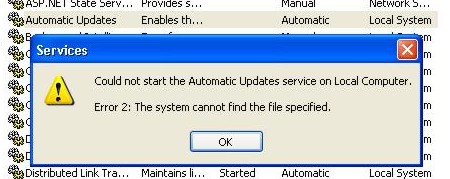
 Re: Ne mogu da aktiviram automatic updates WinXP-a, a mreža ludi od protoka
Re: Ne mogu da aktiviram automatic updates WinXP-a, a mreža ludi od protoka