Get A $60 Bootable Troubleshooting Tool Free.
Updated 8. August 2011 - 10:11 by r.schifreen
I wrote last week about a $60 troubleshooting tool for Windows, which comes in the form of a bootable CD, and which you'd shortly be able to get for free.
Well, that time is here. And my grateful thanks to the folks at Wondershare for the offer. The product in question is LiveBoot 2012, and you can read all about it at
http://www.wondershare.com/boot-cd/ (but ignore the download links on that page, as you won't find your free licence code that way).
LiveBoot is a suite of 40 troubleshooting tools for Windows. It takes the form of a bootable CD-ROM, so it can access your computer even if Windows is not booting properly.
To start the process of getting your free copy of this tool, which normally sells for $59.95, head to
http://www.wondershare.com/topic/giveaway-liveboot2012.html and click on the Download link to start the download. From the same page, you can enter your details to request a free licence key.
This offer expires on Friday of this week, so you have at least 4 days to get your copy.
Note that the initial download is merely a very small downloader utility. You will then need to run this to download the complete product. The full download is 314 MB so you may wish to do this at a quiet time, or perhaps overnight if your internet provider doesn't count nocturnal usage towards your monthly limit.
Before you use this product, please note the following:
1. This is a very powerful troubleshooting tool, with some powerful and dangerous features, including the ability to wipe entire hard disks. Please be very careful when using it. Once you've tested that it works correctly, you may wish to simply keep your bootable CD safe for when you actually have a real problem with your computer.
2. When you receive your registration key by email, please read the message carefully. When you register the software, you will need to specify the email address mentioned in that message, which IS NOT your own address.
3. You will need a CD writer on your computer, and a blank CD. A DVD will not work.
4. Once you download and run the program, it will take you through the steps of burning your bootable CD. Separate CD burning software is not required, as it's all built in.
5. Once you have created your bootable CD, you can uninstall the LiveBoot software from your PC as it is no longer required. To use LiveBoot, you simply boot your computer from the CD. When you're done, there's a reboot option on the program's Start menu, to boot you back into proper Windows.
6. If you wish, you can install the software to a bootable USB pen drive instead of a CD. The installation wizard shows you how. But make sure that your computer can boot from a USB port (not all machines can), otherwise you won't be able to use the drive once you've created it.
7. Because of the nature of this program, we can't use VirusTotal to check it for malware. However, I have personally extracted the files on my PC and checked them using my scanner, namely Sophos. There were no reported problems.

Izvor:
http://www.techsupportalert.co...izmo%27s+Best-ever+Freeware%29




 Promotivne ponude za komercijalni softver: BESPLATNO!!!
Promotivne ponude za komercijalni softver: BESPLATNO!!!


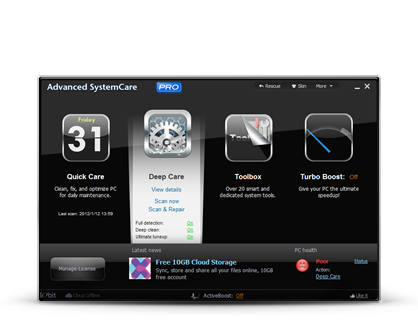

 Re: Promotivne ponude za komercijalni softver: BESPLATNO!!!
Re: Promotivne ponude za komercijalni softver: BESPLATNO!!!

