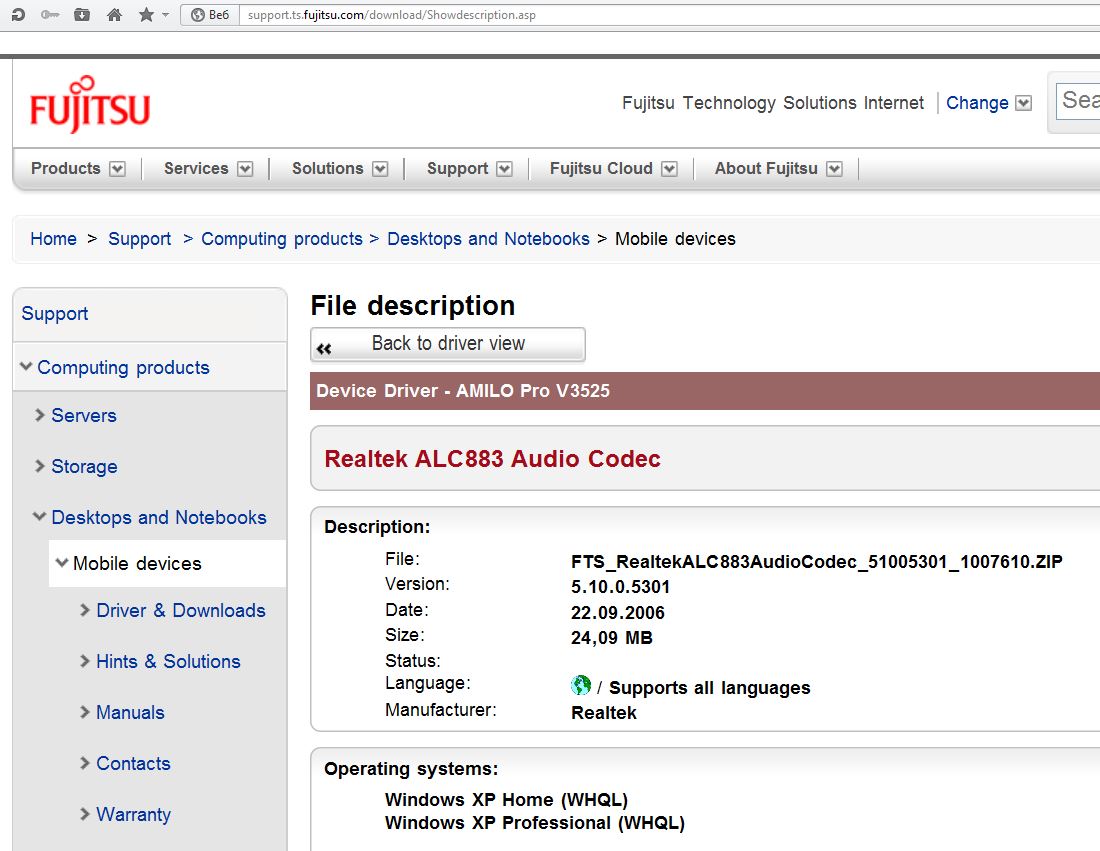1 device manager-wiew devices by connection
2 na pci bus-u bi trebalo da imaš microsoft UAA bus driver for High definition audio, ako nemaš onda realtekovi drajveri neće da dovedu instalaciju do kraja(na XP do sp2)(bar je kod mene tako bilo)
3 pronađi audio device on HDA bus,disable pa uninstal
4 HDA bus disable pa uninstal
5 pokreni setup realtek drivera, trebalo bi da prođe bez problema
a ne znam da li je tako na XP x64 edition
INTRODUCTION
Version 1.0a of the Universal Audio Architecture (UAA) High Definition Audio class driver for Microsoft Windows has been released. This release supports the High Definition Audio and Modem implementations that are known to Microsoft as of August 1, 2004. This is the second version of this driver.
Version 1.0a of the UAA High Definition Audio class driver does not work on High Definition Audio implementations that were disclosed to Microsoft after August 1, 2004.
You must uninstall version 1.0 of the UAA High Definition Audio class driver before you install version 1.0a. For more information about version 1.0 of the UAA High Definition Audio class driver, click the following article number to view the article in the Microsoft Knowledge Base:
835221 (
http://support.microsoft.com/kb/835221/) Universal Audio Architecture (UAA) High Definition Audio class driver available for Windows Server 2003, Windows XP, and Window 2000




 [XP 64bit] Realtek High Definition audio driver
[XP 64bit] Realtek High Definition audio driver Re: [XP 64bit] Realtek High Definition audio driver
Re: [XP 64bit] Realtek High Definition audio driver