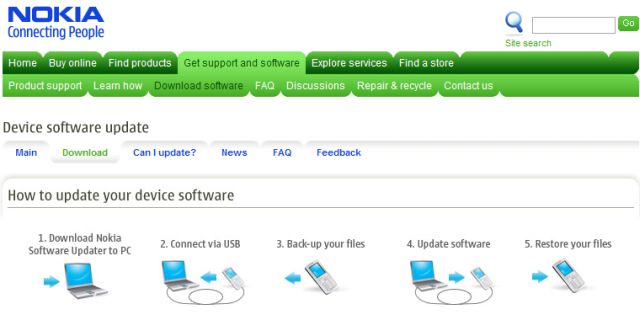
What are the benefits of updating my Nokia device firmware?
The benefits of updating the Nokia device firmware include getting new features, applications, and performance improvements to your device.
What exactly am I updating?
You are downloading a PC application that helps you update your Nokia mobile device's operating software (also known as device firmware).
Nokia device firmware is the software that is embedded in the memory of your device, and includes applications such as the calendar and phonebook. This is similar to the operating system software on your PC. The update consists of new features, applications, and performance improvements to the software.
User data such as contacts, photos, messages, and add-on applications such as Java games or Symbian applications are not part of the device firmware.
In some Nokia device models, user data – such as contacts and pictures – will be deleted during the software update. It is therefore strongly recommended that you make a back-up of your data before updating your Nokia device firmware to prevent these files being lost.
When you perform the update, and your Nokia device requires a data backup, the Nokia Software Updater will instruct you when to perform a back-up of your data.
Note: Nokia device firmware cannot be downgraded. Once you have upgraded your device, you will not be able to restore to the earlier version.
What are the requirements for updating?
PC with 1GHz or higher Pentium-compatible processor
At least 256 MB of RAM (memory)
Windows XP (SP1 or SP2) or Windows Vista (64-bit, Home and Professional). Other OS versions are untested, but may work.
Administration rights on the PC while installing
High-speed internet connection
Compatible Nokia device with SIM card (and charger if necessary)
Compatible Nokia USB connection cable
Compatible USB port on your PC
Which PC operating systems are supported?
Microsoft Windows XP (SP1 or SP2) or Microsoft Windows Vista (Home, Professional and 64bit) are supported.
Nokia Software Updater is not compatible with Windows Media Center, Mac, or Linux operating systems.
[ MOD EDIT by Catch 22]
OPIS POSTUPKA AŽURIRANJA (UPDATE) Softvera: E61, Firmware, Hack, Nokia, Tech/Gadgets, Upgrade.
Izvor: Force Flashing Vodafone-Branded Nokia E61
Download Nokia cable drivers:
Driver for the Nokia DKE-2, DKU-2, CA-42, CA-53, CA-70, and CA-101 cables and Windows 2000/XP/Vista
Driver for the Nokia DKU-5 cable and Windows 98SE/ME/2000/XP
Napomena: Sve postupke opisane u ovom uputstvu izvodite na vlastitu odgovornost, važno je da se tačno pridržavate redosleda opisanih operacija da bi izgbegli moguće oštećenje softvera telefona...
Nokia Product Code definiše varijant softvera, lokalizovanog za određeni region (uključiv jezičku podršku i postavke za lokalne operatere)
Pre izvođenja celog postupka uradite sledeće:
- Proverite da li je vaš model telefona na spisku podržanih modela:
NSU Nokia Software Updater: Compatible Nokia devices and cables
- Obezbedite tačan Product Code za vaš model telefona i jezičku varijantu softvera
- Baterija mora biti sveže napunjena
- Profil postavite na "General"
- Jezik telefona postavite na "Auto" ili "English"
- Napravite kompletan backup sadržaja telefona (i memorijske kartice) pomoću Nokia PC Suite (preuzmite najnoviju verziju sa Nokia sajta)
- Obezbedite pouzdanu vezu sa internetom (ADSL), kao i pouzdano napajanje računara strujom. Preporučuje se da isključite firewall (ako ga koristite)
1. Instalirajte Nokia Software Updater (NSU).
- Preuzmite NSU sa zvaničnog Nokia sajta (odaberite najnoviju verziju za vaš model telefona)
2. Instalirajte Nemesis Service Suite (NSS)
Preuzmite sa interneta NSS najnoviju verziju, a tokom instalacije odaberite Virtual USB Device na stranici Hardware Selection
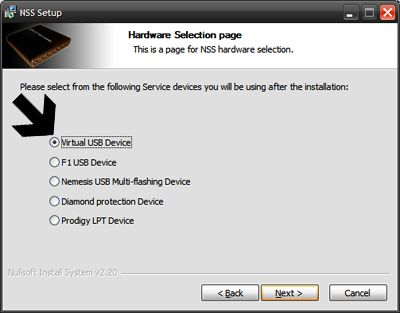
3. Priključite telefon USB kablom na PC (odaberite: PC Suite Mode). Priključite punjač za bateriju, ako je moguće
4. Sada je momenat da pomoću Nokia Content Copier (iz PC Suite) izvršite potpuni backup telefona. Imajte u vidu da se ovim kopiraju i sva custom podešavanja koja ste napravili tokom korišćenja telefona. Pored ovoga nije loša ideja izvršiti i kopiranje sadržaja adresara direktno na memorijsku karticu zbog kasnije restauracije istih.
5. Otvorite Nemesis Service Suite i kliknite na "Scan for a new device" u gornjem desnom uglu
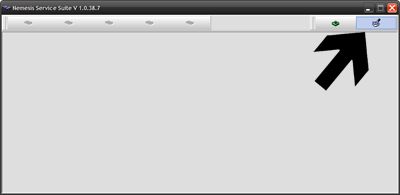
6. Kliknite na ikonu "Phone info"
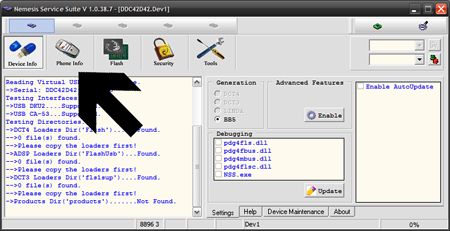
7. Kliknite na "Scan" u sredini NSS prozora

8. Unesite Product Code za vaš telefon u polje "Product Code", čekirajte opciju "Enable".
Kliknite na "Write" da biste upisali promenjeni Product Code u vaš telefon.
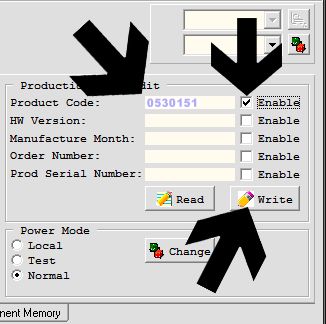
9. Zatvorite Nemesis Service Suite. Pokrenite Nokia Software Update aplikaciju
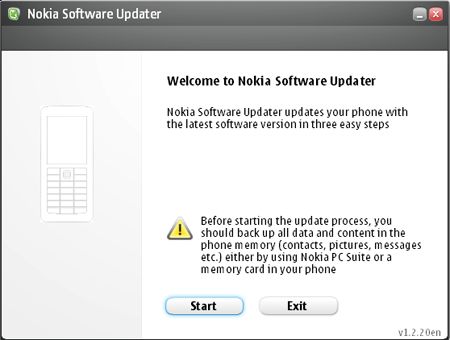
Sledite uputstva na ekranu i izvršite ažuriranje (update) softvera u vašem telefonu. Količina podataka varira od modela do modela (prosečno 50-ak MB).
Tokom ovog postupka ne dirajte telefon ni PC dok se kompletan postupak ne završi.
Moguće je da tokom postupka dobijete poruku da je veza između telefona i PC-a prekinuta, ne dirajte ništa, ostavite da se kompletan postupak završi!
10. Ako je sve prošlo kako treba, otkucajte na telefonu *#0000# i proverite da li je verzija softvera ažurirana
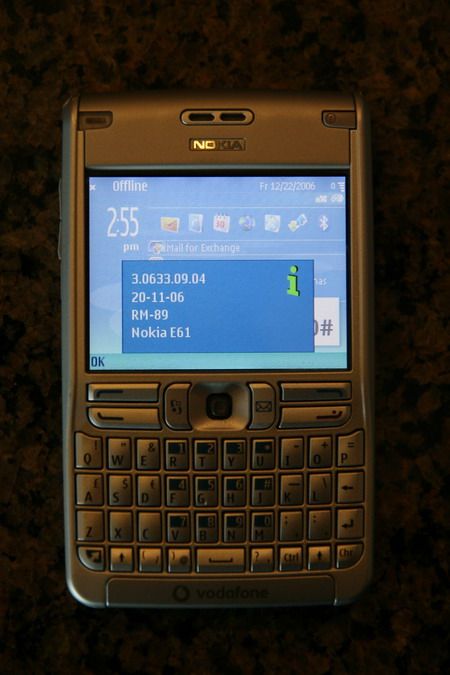
Primer:
3.0633.09.04
20-11-06
RM-89
Nokia E61
Bravo uspeli ste!
Sada možete restaurirati podatke iz backupa koji ste napravili, gde imate mogućnost izbora vraćanja kompletnih podataka ili samo odabranih. Alternativno, bolje rešenje je da samo vratite sadržaj adresara sa memorijske kartice, a sva ostala podešavanja izvršite ponovo ručno.
Ako je vaš telefon bio "brendiran" primetićete izmene ikona i stavki u meniju, pošto ste instalirali "nebredirani" softver. U izboru jezika bi trebalo da se pojavi i srpski, kao i podrška za T9-Srpski unos teksta...
PRODUCT CODES (mala zbirka, sa podrškom za srpski):
6300 0537626
3500 0549141 RM-272 EURO-D, Latin, grey
6110 Navigator 0546006 BALKANS
6233 0532184
6280 0539843 Serbian NON-BARANDED
6280 0539820 Serbian NON-BARANDED
6280 0536013 Serbian NON-BARANDED
6280 0529704 Serbian NON-BARANDED
6280 0528607 Serbian NON-BARANDED
6280 0527338 Serbian NON-BARANDED
6288 0539843
6630 0518140 RM-1 Standard Edition Euro Serbia
6630 0518165 RM-1 Standard Edition Euro Serbia
6630 ME 0529970 RM-1 Music Edition Euro SERBIA MUSIC ALUMINIUM GREY
6680 0521778 LT Bronze
6680 0521779 Serbia Silver Blue
7373 0535825 RM-209 EURO-D PINK LATIN
E50 0536233 RM-170 BALKANS WHITE
E50 0536251 RM-170BALKANS BLACK
E50 0536235 RM-170 BALKANS Greece and Cyprus WHITE
E50 0536257 RM-170 BALKANS Greece and Cyprus BLACK
E60 0524654 CTR BALKANS SILVER
E60 0524655 CTR BALKANS GREECE/CYPROS SILVER
N71 0526149
N71 0526150
N70 0524099 RM-84 Standard Edition Euro Balkans / Ivory Pearl & Aubergine
N70 0524100 RM-84 Standard Edition Euro Balkans / Stainless Silver & Black
N70 0533699 RM-84 Standard Edition Euro Balkans / Black and Stainless Silver
N70 0524105 RM-84 Standard Edition Euro Greece & Cyprus / Ivory Pearl & Aubergine
N70 0524106 RM-84 Standard Edition Euro Greece & Cyprus / Stainless Silver & Black
N70 0533700 RM-84 Standard Edition Euro Greece & Cyprus / Black and Stainless Silver
N70 ME 0539232 RM-84 Music Edition Euro Balkans / Music edition
N70 ME 0539233 RM-84 Music Edition Euro Greece/Cyprus / Music edition
N73 0515574 RM-133 CUST.TRX BALKANS
N73 0529794 RM-133 CUST.TRX BALKANS (Met Red)
N73 0529781 RM-133 CUST.TRX BALKANS (Deep Plum)
N73 ME 0539291 EURO Music edition CUST.TRX BALKANS (Black)
N73 ME 0539293 RM-133 Greece/Cypurs
N80 0526973 BALKANS Smooth Stainless
N80 0526974 GREECE, CYPRUS Smooth Stainless
N80 0527480 BALKANS Pearl Black
N80 0527481 GREECE, CYPRUS Pearl Black
N95 0534853 BALKANS
N95 8GB 0550379 RM-320 BALKANS
E61i 0542899 RM-227 EURO L Mocha / Silver
6500 Classic 0548835 RM-265 Euro_D, Latin, Black
6500 Slide 0549723 RM-240 Euro_D, Latin, Black_Silver
6500 Slide 0556178 RM-240 CTR SILVER EURO-D LATIN SERBIA NY
6500 Slide 0557534 RM-240 CTR BLACK EURO-D LATIN SERBIA
6234 0532104 RM-123 Euro_D_Latin__Soft_Black
E51 0554360 RM-244 BALKANS SLO/SER SILVER
E51 0552197 RM-244 BALKANS SLO/SER BLACK
E51 0555767 RM-244 BALKANS SLO/SER ROSE
Evo još nekih kodova:
Balkan Product Codes:
N70 RM-84: 0524100, 0524099, 0533699
N70 ME: 0539232
N71 RM-67: 0526149, 0526150
N72 RM-180: 0531487
N73 RM-133: 0529794, 0529781
N73 ME: 0539291
N76 RM-135: 0543081, 0543082
N80 RM-92: 0526973, 0527480
N80 IE RM-92: 0542289, 0543252
N82 RM-313: 0551522
N82: 0551522 BALKANS / 0551523: GREECE/CYPROS
N91 RM-43: 0523193, 0526633
N93 RM-55: 0531265, 0531247
N95 RM-159: 0534853, 0536075
E50 RM-170: 0536233, 0536251
E51:
0552197: RM-244 CTR BALKANS SLO/SER BLACK
0554360: RM-244 CTR BALKANS SLO/SER SILVER
0555767: RM-244 CTR BALKANS SLO/SER ROSE
E60 RM-49: 0524654, 0524655
E61 RM-89: 0530091
E65 RM-208: 0515305, 0542345
E70 RM-10: 0526644
5700 RM-230: 0544811, 0544930
7373 RM-209: 0535825
6120 Classic RM-243:
6120C 0546343 Balkans
6120C 0546344 Balkans
6120C 0549703 balkans
6120C 0549705 balkans
6233 RM-145: 0532184
6280 RM-78: 0539843, 0539820, 0536013, 0529704, 0528607, 0527338
6288 RM-78: 0539843
6290 RM-176: 0548135, 0548138
6300 0537626 EURO D LATIN_BLKSILVER
6300 RM-217: 0537626
6630 RM-1: 0518140, 0518165
6630 ME: 0529970
6680 RM-36: 0521779, 0521778
5700 0544811 Balkans
5700 0544930 Balkans
N95 0534853 BALKANS
N95 8GB RM-320 0550379 BALKANS
N78 0545623 BALKANS *(FM Transmitter enabled)
[ /MOD EDIT by Catch 22]
============== ORIGINALNI SADRŽAJ PRVE PORUKE ==========
http://www.nokia.co.uk/nokia/0,1522,,00.html?orig=/softwareupdate
Questions and Answers
1. What phone software am I downloading, exactly?
You are downloading updates and improvements to the phone operation software (also known as firmware), that are embedded into the read-only memory of the device, including native applications such as the calendar and phonebook. This is similar to the operating system software on your PC.
User data such as contacts, photos, messages, and add-on applications such as Java games or Symbian applications are not part of the phone operation software. However, with some phone models, user data—such as contacts and pictures—will be deleted during the PC update, so it is strongly recommended that you make a back-up of your data such as contacts, messages, and images before downloading the phone software update, or these files will be lost. If you are performing the download with a PC and your phone requires a data back-up, the download wizard will instruct you how to perform a back-up of your data.
Note: Software cannot be downgraded. Once you have upgraded your device, you will not be able to restore to the earlier version.
2. What are the requirements for download?
Download over-the-air: you need a compatible phone, standard Nokia browser settings, and Internet access. If you don’t have settings you can order them from www.nokia.com/phonesettings. Check with your operator for more information on Internet access.
Download via PC: you need a PC with Windows 2000 (SP3 or later) or Windows XP (SP1 or SP2) operating system, administration rights, and an Internet connection (broadband highly recommended). You also need a USB connection between the PC and your compatible phone (Nokia Connectivity Cables CA-53, DKE-2 or DKU-2), a SIM card properly in place in phone, and a fully charged battery or charger connection to power source.
3. How often do I need to update my firmware?
It is recommended to check for updates approximately once a month to keep your phone software up-to-date, or fix a potential operation problem you may have.
4. Do I have to pay for this software update?
The software update package is provided by Nokia free of charge. You do, however, pay for the data transfer of the installation package if you download over a GPRS, 3G, or other mobile network.
However, if you download over WLAN, you don’t pay operator charges for data transfer. Check with your operator for details.
^ Top
5. How long does the update take?
Download over-the-air: Downloading the installation package over-the-air can take up to approximately 4 to 5 minutes. The installation process takes from 5 to 15 minutes, during which time your phone is not operational: you cannot send or receive calls or messages, perform any other phone functions, or stop the installation process. A status bar is displayed during installation to track progress.
Download via PC: Downloading the Nokia Software Updater installation package takes approximately 5 minutes over broadband. Installation takes another 2 minutes, plus PC restart time. Memory card back-up takes approximately 2 minutes. Updates take approximately 20 minutes. Memory card restore and device reboot take another 2 minutes. Total estimated time = 30 minutes.
6. Will I lose my user data if I update my phone software?
User data (contacts, photos, messages and files) and add-on applications such as Java games or Symbian applications are not part of phone operation software. However, with some phone models, user data—such as contacts and pictures—will be deleted during the PC update, so it is strongly recommended that you make a back-up of your data such as contacts, messages, and images before downloading the phone software update. If you are performing the download with a PC and your phone requires a data back-up, the download wizard will instruct you how to perform a back-up of your data.
Note: Software cannot be downgraded. Once you have upgraded your device, you will not be able to restore to the earlier version.
Nokia cannot guarantee compatibility with third-party add-on applications not supported by Nokia.
7. Do I really have to make a back-up of all my data?
With some phone models, user data — such as contacts and pictures stored in the phone memory — will be deleted during the PC update. If you are performing the download with a PC, the download wizard will inform you if your phone requires a data back-up.
You can back-up your phone memory data to your phone memory card, or to your PC using Nokia PC Suite. See your phone user guide for more detailed instructions.
8. What cable do I need to connect to my PC?
Find the cables compatible with your phone model in the Accessories section.
^ Top
9. What if my phone runs out of battery during download or installation?
It is strongly recommended that you connect your phone to a power source using a charger and/or that the phone battery is adequately charged before starting the update. If power is lost during the download phase, you will either have to start the sequence again or take your phone to a Nokia Care service point. If you are updating over-the-air and power is lost during the installation phase and then restored (i.e. by plugging your phone to a power source), the process should continue from the point prior to power loss.
If you are updating via laptop, it is strongly recommended that you connect your laptop to a power source.
10. My friend could update his/her software but I couldn’t. What’s wrong?
Update availability is based on many things including existing phone software (firmware) version, country, and operator. It may be due to one of these variables that your phone isn’t eligible for updates. You may also be lacking some required settings, or your phone may not be compatible with this phone update.
11. Is the update different if I take my phone to a Nokia Service Center?
No, this is the same update you would receive at a Nokia Service Center, with the added advantage of convenience, as you can perform the update from any location with network coverage or Internet connection.
^ Top
12. I get an error message. What should I do?
Download over-the-air:
“No software updates available.” There is no update available for your current software version. Try again later.
“No settings found. Contact your service provider.” There are no settings installed for the phone updates function. Go to www.europe.nokia.com/phonesettings and order “standard settings” for your phone model and network operator.
“Remote server not responding.” Most likely your phone cannot connect to the Internet, or the server is not available. Internet connectivity problems may have several causes, such as a temporary network failure in the operator's network or Internet, or missing or incorrect access point settings for the phone updates application. Try again. If it still does not work, go to www.europe.nokia.com/phonesettings and order “standard settings” for your phone model and network operator.
“Update cancelled by server” or “Update not allowed. Contact service provider.” Your phone may have not been able to send a message requested or expected by the server, or your service provider does not allow updates. If that is the case, the server may close the connection. Wait a moment and try again. If unsuccessful, contact your service provider.
“Phone is being updated. Try again later.” The update sequence is active until the GPRS data connection is closed. Wait a moment and try again. Check that your phone has no active GPRS data connections (i.e. you are not currently uploading or downloading anything other than this update).
“Update failed.” This indicates a version mismatch or wrong signature detected when installation starts. This kind of error is automatically recognized in the system and will be corrected. Try again later.
Download via PC:
“Could not find supported phone” This could be because:
The phone is not properly connected (“USB connected” icon should be present in the phone display and PC Suite USB mode should be selected).
The phone is not communicating properly with the PC (an “awake” phone is needed to use Nokia Software Updater. Most phones cannot be updated if “dead”).
The phone model is not supported by Nokia Software Updater.
The model type (e.g. operator variant) is not supported by Nokia Software Updater.
There is no Internet connection, or the connection is blocked by a firewall.
“Software update failed”. This could be because:
No SIM card inserted – please insert a SIM card.
Power or Internet connection was lost during the update. The update may have been successful. Remove the battery and if the software was not updated, try again.
Device in “Offline” mode – please select “General” mode by briefly pressing the power button.
“Connect charger”. A charger is required for the PC update to start.
13. I get a message, “Update completed,” but there is no visible activity. What should I do?
Download over-the-air:
Due to a mismatch in settings, your phone is not able to start downloading the update package. For example, if inappropriate Web browser settings are active, they can prevent the download client from connecting to the server. Go to www.europe.nokia.com/phonesettings to reset your standard operator settings for Internet browsing.
Download via PC:
The update may have been successful. Remove the battery and if the software was not updated, try again.
14. Which products can be updated?
The currently supported products are listed on the main page. Some products support only one method, while others support both methods. If your phone is not listed, check back as new products are added regularly.
^ Top
15. What are the benefits of updating my software (firmware)?
The benefits of updating the software (firmware) include additional functionality and improved performance.
16. Which USB mode do I use on my device?
If prompted, please use PC Suite mode.
17. My phone screen goes blank during the update, is this normal?
Yes, the phone screen should go blank while being updated. Do not disconnect the product at this time. Shortly after the Nokia Software Updater says “Software update completed”, the phone screen should be back to normal.
^ Top
18. Nokia PC Suite says my phone has disconnected, is this normal?
Yes. When the update starts, PC Suite shows the phone as disconnected. After the update is completed, the phone will show as connected again.
19. I cannot connect to Nokia PC Suite after using updating via PC.
Open the Nokia Connection Manager from PC Suite (Manage Connections option) and ensure the USB option is checked.
20. Can I make calls during an update?
Download over-the-air:
During the installation process your phone is not operational: you cannot send or receive calls or messages, perform any other phone functions, or stop the installation process.
Download via PC:
Calls may be made or received during step 1. During step 2, any incoming call should be rejected as this will prevent the updater from functioning properly. No calls can be made or received during step 3.
^ Top
21. My firewall says there is a “Land Attack” during the PC update. Is this normal?
Yes, please temporarily allow this.
22. My phone is dead; can I update the software?
If the phone cannot be turned on, then software updates are not possible.
^ Top
23. My phone "died" during an update, who pays for the repair costs?
If the phone is within its warranty period, Nokia will repair the phone under the usual warranty terms and conditions.
If the phone is not within its warranty period, Nokia is not liable for any loss as defined within the End-User Software Agreement.
24. Can I update my phone with different software?
No, the type of software cannot be changed. If you have operator-specific software, then the update you receive will be for that same operator software.
Neither update over-the-air or via PC can be used to change the operator's firmware version to the generic Nokia firmware version.
25. Do you keep a record of consumers’ download activities?
Nokia keeps a log of all serial numbers that are updated, but this log does not contain any customer or user data.
[Ovu poruku je menjao Catch 22 dana 02.09.2008. u 11:57 GMT+1]




 NSU: Nokia Software Update (FAQ)
NSU: Nokia Software Update (FAQ) Re: NSU: Nokia Software Update (FAQ)
Re: NSU: Nokia Software Update (FAQ) Re: NSU: Nokia Software Update (FAQ)
Re: NSU: Nokia Software Update (FAQ)